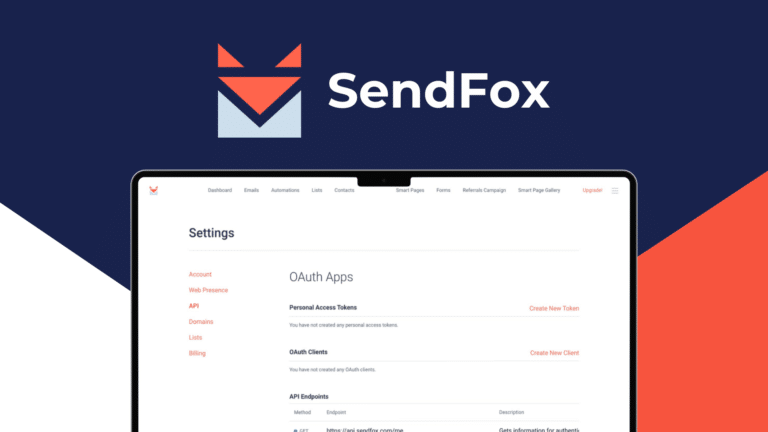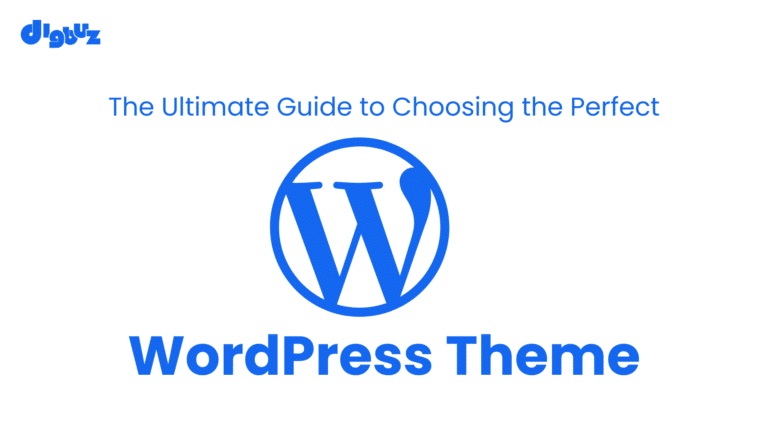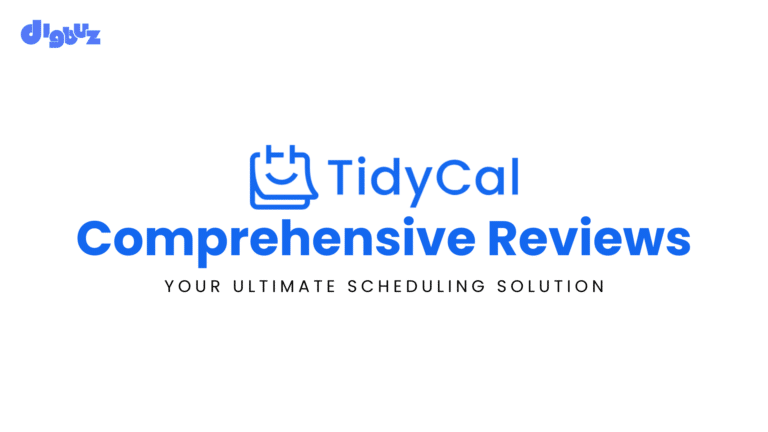WordPress theme selection is one of the most important decisions you’ll make when creating a website. It’s not just about the visual appeal—it’s a strategic choice that affects how your site functions, how visitors perceive it, and how well it ranks in search engine results. Whether you’re a beginner or a seasoned pro, choosing the right WordPress theme is crucial for the success of your website.
The right WordPress theme can improve your site’s performance, enhance the user experience, and boost your SEO rankings. It will determine how your content is displayed, how visitors navigate your site, and how quickly your pages load. In this ultimate guide, we’ll take a look at what are the main factors to watch out for when choosing your WordPress theme. We are going to touch on everything from speed and mobile optimization down to customization options and security features. Let’s begin!
Why the Right WordPress Theme Is Important
Your WordPress theme is the backbone of your website’s design and user experience. It’s the skin that makes your content look good, but also very important for how your website works. Your theme can impact:
- Web Page Speed: Slow sites negatively affect your SEO and scare away visitors.
- SEO Optimization: Themes following the best practices will boost the ranking of your website in search engines.
- Mobile Experience: As more people browse through mobile devices, a responsive theme is vital.
- User Engagement: A good theme enhances navigation and lets the visitors stay longer.
With so many themes in the market, it is important to know what you are looking for. The following are key factors that will guide you in picking the perfect theme for your needs.
Key Factors to Consider When Choosing a WordPress Theme

1. Responsive Design:
In today’s mobile-first world, the choice of a responsive theme is not an option. A responsive theme automatically adjusts to fit various screen sizes, making sure your website looks great on smartphones, tablets, and desktops. Google gives priority to mobile-friendly websites, so having a mobile-optimized theme will boost your search engine rankings and make sure whoever visits your site has a great user experience, no matter how they access it.

2. Speed and Performance:
Website speed is one of the most important factors for end-user satisfaction and SEO. A theme stuffed with extra features or redundant code can make your website slow, resulting in high bounce rates. In contrast, a well-coded, lightweight theme will guarantee fast load times, which will keep your visitors engaged and improve your chances of ranking higher in Google search results.
When choosing a theme, check out performance reviews and opt for one that is optimized for speed. Caching, image optimization, and minimized code are essential features that should come built-in.

3. SEO-Friendliness:
A theme that is SEO-friendly is indispensable for anyone looking to improve their website’s visibility in search engines. An SEO-optimized theme will have clean, well-structured code, proper use of header tags, and easy integration with SEO plugins like Yoast or Rank Math. Choosing a theme with schema markup and a fast-loading structure can give your site a competitive edge in search rankings.

4. Customization Options:
Even if you’re using a premium theme, you’ll want plenty of options to make it your own. Look for themes that offer easy customization through WordPress’ Customizers or drag-and-drop page builders. Features like custom colors, fonts, and layout options will allow you to design a site that aligns with your brand’s identity.

5. Regular Updates and Support:
Themes that receive regular updates ensure compatibility with the latest WordPress versions, security patches, and improvements. Additionally, reliable customer support can save you time when you encounter technical issues. Before choosing a theme, check user reviews to ensure the theme provider offers consistent updates and quality support.

6. Built-In Features:
Some WordPress themes come with built-in features that can save you hours of setup time. For example, eCommerce themes may include WooCommerce support out of the box, while blog themes often include features like social sharing buttons and related post widgets. If you need specific features for your site, make sure the theme supports them.

7. Demo and Preview:
Most themes offer demo versions that allow you to explore their layout and features before committing. Take time to preview the theme with actual content, such as text, images, and videos. This will help you visualize how your website will look once it’s up and running.

8. Security:
Website security is essential, and the right theme can help ensure your site stays protected from vulnerabilities. Choose themes that follow WordPress security best practices and are compatible with popular security plugins. A secure theme helps keep your website safe from hacks and malicious attacks.
Where to Find the Best WordPress Themes
With thousands of themes available, where do you even begin? Here are some popular sources for high-quality WordPress themes:
- ThemeForest: A massive marketplace with a variety of premium themes for all types of websites.
- StudioPress: Known for fast, SEO-friendly themes built on the Genesis Framework.
- Elegant Themes: Creators of the versatile Divi theme, offering drag-and-drop building tools.
- Astra: A lightweight theme that is perfect for speed and flexibility.
Summary
The right WordPress theme is one of the most important decisions you can make to achieve success with your website. A well-chosen theme makes your site look professional and improves its performance, user experience, and SEO. By considering responsiveness, SEO optimization, speed, and customization, you can ensure that the theme works for your business goals and grows with your site.
Take the time to explore the different themes, preview them in action, and find one that best represents your brand and the functionality you’re looking for. After all, your WordPress theme is a visitor’s first impression of you, so make sure it’s a good one!
FAQ: Frequently Asked Questions
Q1: How do I know if a WordPress theme is SEO-friendly?
A: Look for themes that are built with clean code, have schema markup support, and are optimized for speed. Additionally, ensure that the theme is compatible with popular SEO plugins like Yoast SEO or Rank Math.
Q2: Can I change my WordPress theme later?
A: Yes, you can change your theme at any time, but be mindful that doing so can affect your website’s layout, design, and functionality. It’s always a good idea to back up your site before making major changes.
Q3: Are premium themes worth the investment?
A: Premium themes usually offer more features, better customization options, and better support than free themes. A premium theme can be a worthwhile investment if you’re building a serious website and need advanced features.
Q4: What should I do if my WordPress theme is slowing down my site?
A: If your theme is slowing down your site, try disabling unnecessary features, optimizing images, or using caching plugins. You can also switch to a lightweight theme that’s specifically designed for performance.
Q5: What is a child theme, and should I use one?
A: A child theme is a WordPress theme that inherits the functionality of another theme (the “parent theme”). It allows you to make customizations without altering the parent theme’s code. It’s recommended to use a child theme for customization to avoid losing changes during theme updates.
If you’re looking for premium plugins and tools to enhance your WordPress website, AppSumo is the place to be. With exclusive deals on top-rated plugins, you can easily find the perfect tools to boost your site’s performance, functionality, and design.